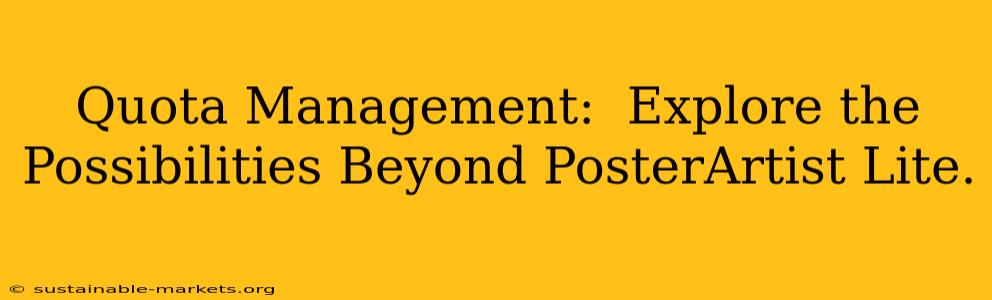PosterArtist Lite offers a convenient entry point into poster design, but its limitations in quota management might leave users seeking more robust solutions. This article explores advanced quota management strategies and software options that surpass the capabilities of PosterArtist Lite, catering to diverse needs and scales of operation.
What are the limitations of PosterArtist Lite's quota management?
PosterArtist Lite, while user-friendly, often lacks sophisticated quota tracking and control features. This can be a significant drawback for businesses needing precise control over print jobs, resource allocation, or user permissions. Specific limitations might include a lack of:
- Individual user quotas: Difficulty assigning and tracking print quotas for individual users.
- Departmental quotas: Inability to manage quotas at a departmental level, leading to potential resource imbalances.
- Advanced reporting and analytics: Limited insight into print usage patterns and quota consumption across the organization.
- Integration with other systems: Lack of seamless integration with existing workflow or accounting systems.
- Centralized management: Difficulty administering quotas across multiple printers or locations.
What are the alternatives for advanced quota management?
Moving beyond PosterArtist Lite requires exploring dedicated print management solutions offering comprehensive quota control. Several options exist, each catering to different requirements:
1. Print Management Software:
These specialized applications provide granular control over printing, including robust quota management features. Many solutions offer:
- User-based quotas: Assign individual print quotas to restrict the number of pages, prints, or specific document types each user can produce.
- Departmental quotas: Establish quotas at the department or team level, optimizing resource allocation and preventing budget overruns.
- Detailed reporting and analytics: Generate comprehensive reports on print usage, identify high-consumption areas, and track overall costs.
- Centralized administration: Manage print quotas across multiple printers and locations from a single console.
- Integration capabilities: Connect with existing accounting or workflow systems for streamlined operations.
Examples of print management software include PaperCut MF, Pharos Uniprint, and Equitrac Office.
2. Enterprise Resource Planning (ERP) Systems:
For larger organizations, an ERP system provides comprehensive resource management capabilities, including integrated print quota control. Many ERP systems offer features such as:
- Cost allocation: Accurately allocate print costs to specific departments or projects.
- Budget control: Monitor print expenses against predefined budgets.
- Automated reporting: Generate automatic reports on print usage and costs.
- Security features: Enhance print security through authentication and authorization controls.
Examples of ERP systems with robust print management features include SAP and Oracle.
3. Cloud-Based Print Management Services:
Cloud-based solutions offer scalability, accessibility, and often lower upfront costs. These services often provide:
- Remote management: Manage print quotas and settings from anywhere with an internet connection.
- Automatic updates: Benefit from automatic software updates and security patches.
- Scalability: Easily scale your print management solution to meet evolving needs.
Examples of cloud-based print management services include PrinterLogic and Y Soft SafeQ.
How to choose the right quota management solution?
Selecting the best solution depends on several factors:
- Organization size: Small businesses may find a simpler print management solution sufficient, while large enterprises may benefit from a fully integrated ERP system.
- Budget: Consider the initial investment and ongoing maintenance costs.
- Technical expertise: Choose a solution that aligns with your IT team's expertise and capabilities.
- Integration requirements: Ensure the chosen solution integrates with your existing systems.
- Scalability: Select a solution that can scale to meet future needs.
Beyond Quota Management: Additional Considerations
While quota management is crucial, consider other aspects of print management for optimized efficiency:
Secure Print Release:
Implement secure print release to prevent unauthorized access to printed documents.
Mobile Printing:
Enable mobile printing to increase flexibility and productivity.
Follow Me Printing:
Allow users to print to any available printer, regardless of location.
Print Auditing:
Track and analyze print usage to identify areas for improvement.
By carefully assessing your needs and exploring the options beyond PosterArtist Lite, you can implement a robust quota management system that optimizes resource allocation, controls costs, and enhances overall print management efficiency. The right solution will enhance productivity and provide valuable insights into your organization's printing habits.