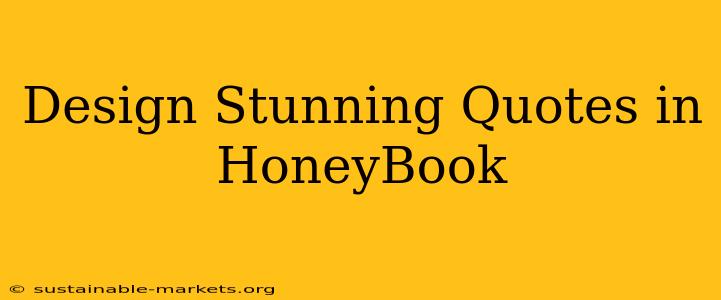HoneyBook is a powerful tool for managing your client workflow, and a key part of that is creating professional and visually appealing quotes. This guide will walk you through designing stunning quotes in HoneyBook, transforming a simple document into a brand extension that wows your clients.
Why are visually appealing quotes important?
Before diving into the design aspects, let's understand why aesthetically pleasing quotes matter. A well-designed quote isn't just a functional document; it's a reflection of your brand, professionalism, and attention to detail. It sets the tone for your working relationship and leaves a lasting positive impression. Clients are more likely to engage with and approve a quote that looks professional and polished.
How to Design Stunning Quotes in HoneyBook: A Step-by-Step Guide
HoneyBook offers a range of customization options to help you create quotes that align with your brand. Here's a breakdown of the key steps:
1. Choose the Right Template
HoneyBook provides several quote templates, each with a different aesthetic. Start by selecting a template that best reflects your brand's style. Consider factors like:
- Color palette: Does the template's color scheme complement your brand's colors?
- Font: Is the font legible and consistent with your branding?
- Layout: Does the layout present the information clearly and concisely?
Don't be afraid to experiment with different templates to find the perfect fit.
2. Customize Your Branding
Once you've selected a template, personalize it to reflect your brand identity:
- Logo: Upload your logo to ensure consistent branding across all your client communications.
- Colors: Adjust the colors to match your brand's palette. HoneyBook allows for precise color adjustments to ensure a perfect match.
- Fonts: Change the fonts to those used consistently in your branding. Maintaining font consistency creates a cohesive brand experience.
- Images: If the template allows, add a relevant image that complements your brand. High-quality, professional photography is ideal.
3. Optimize for Readability
While aesthetics are important, readability should be your priority. Ensure your quote is easy to understand and navigate.
- Clear headings: Use clear and concise headings to separate different sections of your quote.
- Bulleted lists: Use bulleted lists to break down complex information into manageable chunks.
- White space: Utilize white space effectively to prevent the quote from looking cluttered.
4. Add a Personal Touch
Adding a personal touch can make your quote stand out. Consider including:
- A welcome message: Start with a welcoming and personalized message to your client.
- A thank you note: Express your gratitude for their business.
- A call to action: Clearly state the next steps in the process.
5. Proofread Carefully
Before sending your quote, thoroughly proofread it for any errors in grammar, spelling, or punctuation. A well-proofread quote demonstrates professionalism and attention to detail.
Frequently Asked Questions (FAQ)
Can I add my own custom branding to HoneyBook quotes?
Yes, HoneyBook allows extensive customization to match your brand's colors, fonts, and logo. This ensures a consistent brand experience across all your communications.
What file types are supported for logos and images?
HoneyBook supports various image file types, including JPG, PNG, and GIF. The exact specifics are best found within the HoneyBook help documentation. It is advisable to use high-resolution images for optimal quality.
How can I ensure my quote is mobile-friendly?
HoneyBook templates are generally responsive and adapt to different screen sizes. However, always preview your quote on different devices to ensure it looks good and is easily readable on mobile phones and tablets.
Are there any templates specifically designed for photographers or other creative professionals?
While HoneyBook doesn't explicitly categorize templates by profession, many of their templates are versatile and can be easily adapted to suit the needs of photographers and other creative professionals. Choose a template with a clean, modern aesthetic that complements your work.
By following these steps and incorporating the FAQs into your workflow, you can create stunning quotes in HoneyBook that elevate your brand and impress your clients. Remember, your quote is a representation of your business, so make it count!