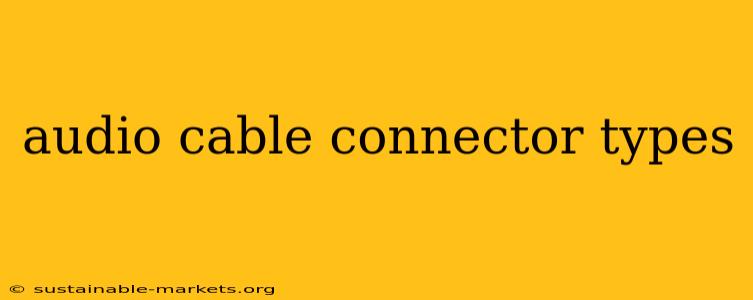Choosing the right audio cable can be confusing, with a plethora of connector types available. This comprehensive guide breaks down the most common audio cable connectors, explaining their uses, differences, and compatibility. Understanding these connectors is crucial for achieving optimal sound quality and seamless connectivity in your audio setup, whether it's for home theater, professional recording, or simply enjoying music on your headphones.
Common Audio Cable Connectors Explained
This section details the most prevalent audio cable connectors, categorized for clarity:
1. Unbalanced Connectors: These connectors transmit audio signals along a single conductor, with the signal ground shared. They are generally more susceptible to noise interference.
-
3.5mm (1/8-inch) TRS/TS: This miniature connector is ubiquitous, found on headphones, smartphones, and many portable audio devices. TRS (Tip-Ring-Sleeve) carries stereo signals, while TS (Tip-Sleeve) carries mono. Identifying the difference is vital for correct connection.
-
6.35mm (1/4-inch) TS/TRS: A larger version of the 3.5mm connector, commonly used in professional audio equipment such as guitars, amplifiers, and mixing consoles. Again, TS is mono, and TRS is stereo. This size offers greater durability than its smaller counterpart.
-
RCA (Phono): These red and white connectors are a standard for consumer audio equipment, frequently used for connecting CD players, DVD players, and other home entertainment components. The red connector usually carries the right audio channel, and the white carries the left.
2. Balanced Connectors: These connectors transmit audio signals along two conductors, significantly reducing noise and interference. Balanced connections are preferred for professional applications and longer cable runs.
-
XLR: These three-pin connectors are widely used in professional audio settings for microphones, speakers, and mixing consoles. They offer superior noise rejection compared to unbalanced connections.
-
TRS (1/4-inch and other sizes): While TRS connectors can be used for unbalanced connections, they also support balanced connections, particularly in professional audio applications. The difference lies in how the signal is wired and interpreted by the equipment. Look for the specific signal type (balanced or unbalanced) noted on the equipment's specifications.
-
Mini-XLR: Smaller versions of the standard XLR connector, sometimes used in portable recording equipment or specific applications.
3. Digital Audio Connectors: These connectors transmit digital audio signals, which generally offer higher fidelity and less susceptibility to degradation over distance.
-
Optical (Toslink): Uses light pulses to transmit digital audio data. Commonly used for connecting digital audio devices like Blu-ray players, soundbars, and digital audio converters (DACs).
-
Coaxial (RCA or BNC): These connectors transmit digital audio signals using electrical signals, typically seen in professional applications. The BNC connector provides a more secure connection than RCA.
-
AES/EBU (XLR): A professional digital audio interface using XLR connectors, offering high-quality digital audio transmission over longer distances.
-
USB: While primarily a data connector, USB is also used to transmit digital audio, especially in computer-based audio systems and interfaces.
Choosing the Right Connector: Compatibility Matters
Before purchasing any audio cable, ensure the connectors are compatible with your source and destination devices. Mismatched connectors will result in an inability to connect or poor sound quality. Always consult the specifications of your audio equipment to confirm connector types.
Beyond the Connector: Cable Quality and Considerations
While the connector type is crucial, the quality of the cable itself is just as important. Factors like conductor material, shielding, and construction significantly influence audio signal quality. Higher-quality cables often result in cleaner audio, reduced noise, and improved signal transmission, especially over longer distances or in more demanding environments.
This guide provides a foundational understanding of common audio cable connectors. Remember to carefully consider your specific needs and equipment compatibility before making any cable purchases. Investing in the correct connectors and cables ensures the best possible audio experience.